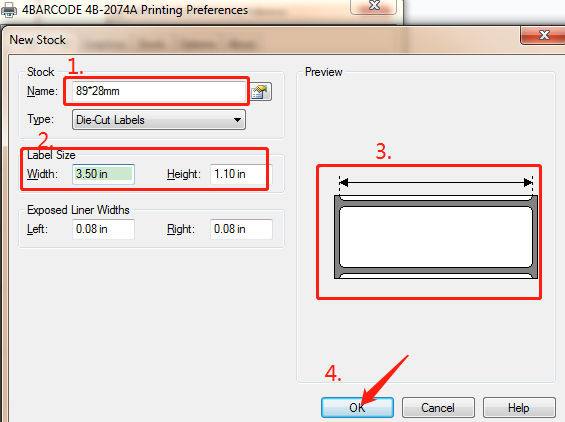¶ Label print out is too small or too big
- Make sure the label document(source) does't have big margin (below is an example of label document has a very large margin)
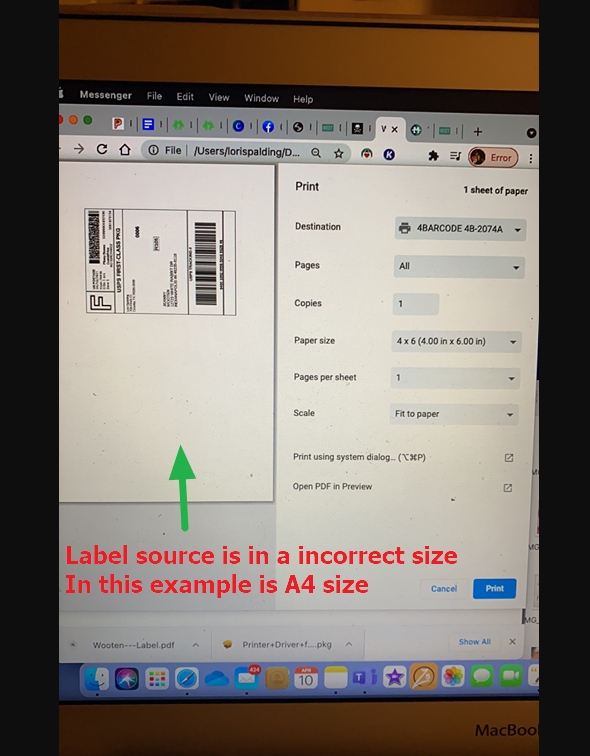
- Make sure the label size you selected is same as the label in your printer
- Make sure the print preview looks correct
- Make sure there is no unexpected Zoom/Scale setting
- Make sure the margin is set correctly
¶ Label is printed across multiple labels or skip labels
- Go through the list above
- If the list above doesn't solve your issue, try run label calibration
¶ Print blank label
- Make sure you are using a thermal label
- Make sure you are loading the label-side up
- Make sure the installed driver is NOT from a CD-ROM
TODO: instruction of setting page size in windows and mac
¶ How to add a new label size