¶ Web Version
- We recommend that you use the web version of Stamps.com. You may access it via https://print.stamps.com
- Choose 4 x 6 in the drop down menu
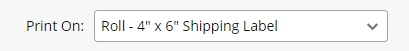
- Click on "Print" and choose your 4BARCODE 4B-2074A ensuring that the label size is set to 4x6.
¶ Stamp .com Connect Application
- Due to a software bug on Stamps .com connect, we need to first rename the printer in your computer as "Zebra LP2844".
¶ Windows
- To do this on Windows, go to Settings > Devices >Printers & Scanners
- Click Manage > Printer Properties, change the name and click on OK.
¶ Mac
-
Please go to the System Preferences > Printers > Right click on 4BARCODE 4B-2074A > Rename Printer> Change the name to Zebra LP2844 and click Ok.
-
You will need to quit Stamps .com and re-open it. You will now see Zebra LP2844 in your Stamps .com drop down menu.
¶ Stamps .com Pro Software
- Please download a Zebra Compatible Driver
- After opening the downloaded file, please click on "Install Printer Drivers"
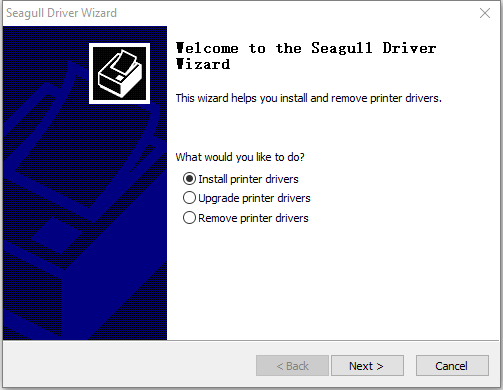
- Select Zebra LP2844 and click "Next"
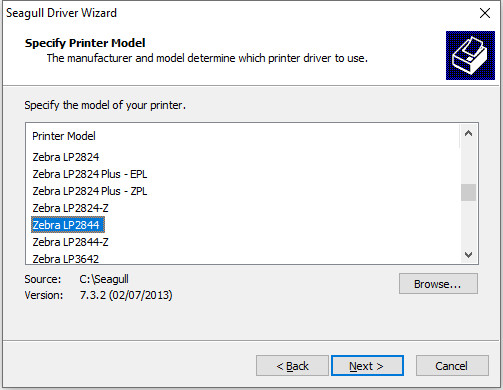
- Find out which USB port the printer is connected to. It is USB001 in the photo below. Click next to finish the installation.
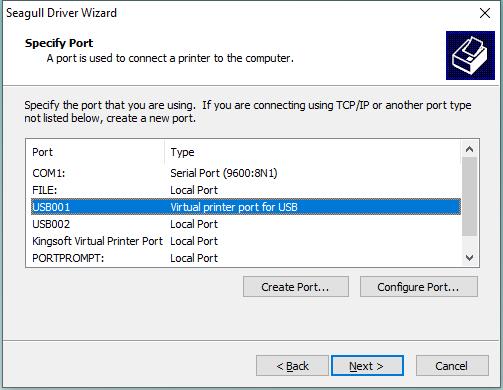
- Gto to Settings > Devices >Printers & Scanners. Click Manage, and then print a test page to ensure the printer is installed successfully
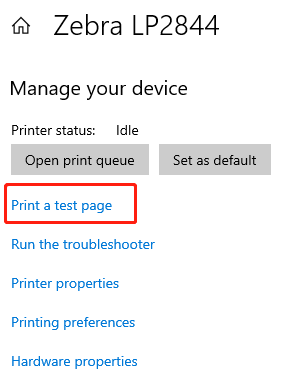
- Next, please open the Stamps.com software and select Tools > Configure Printer
- In the Packages tab, if not already selected, please select "Zebra / Eltron Type - Standard 4x6 label - roll" - Click on Print Sample or Print Postage
- For your printer, please pick Zebra 2844 and click "Print"