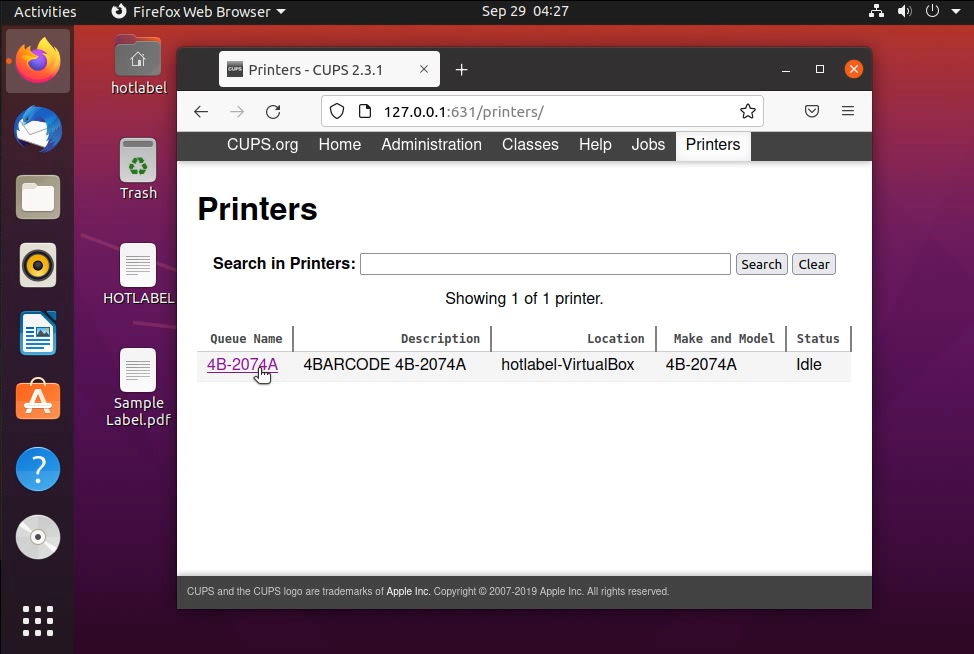¶ Driver Download
¶ Driver Installation
- Run Terminal, and type in the code below
cd ~/Desktop/
sudo su
chmod 777 HOTLABEL
./HOTLABEL
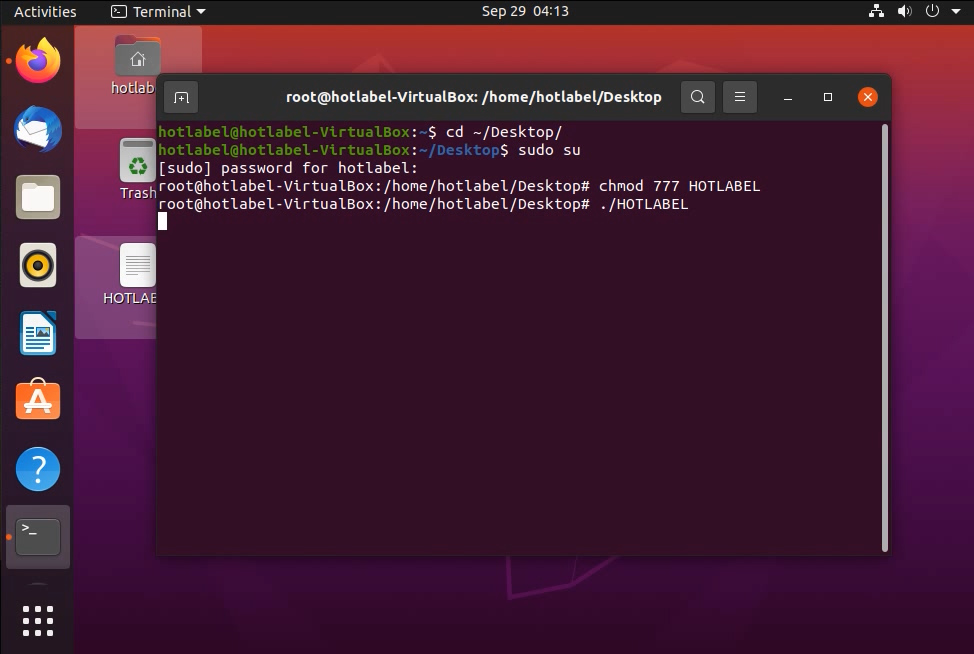
- Click on "Add a Printer".
- Select 4B 2074A, and then click on add.
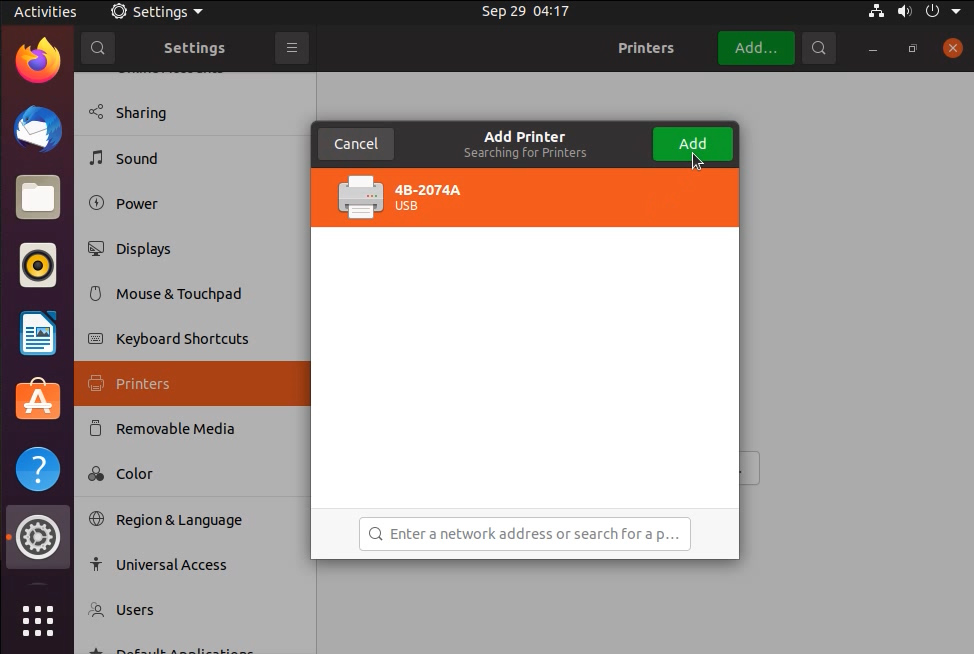
¶ Print a sample label
- Download the sample label, and then print.
- Make sure that your printer is turned on and connected to your laptop via the USB cable.
- Make sure the label size is correct before you hit print.
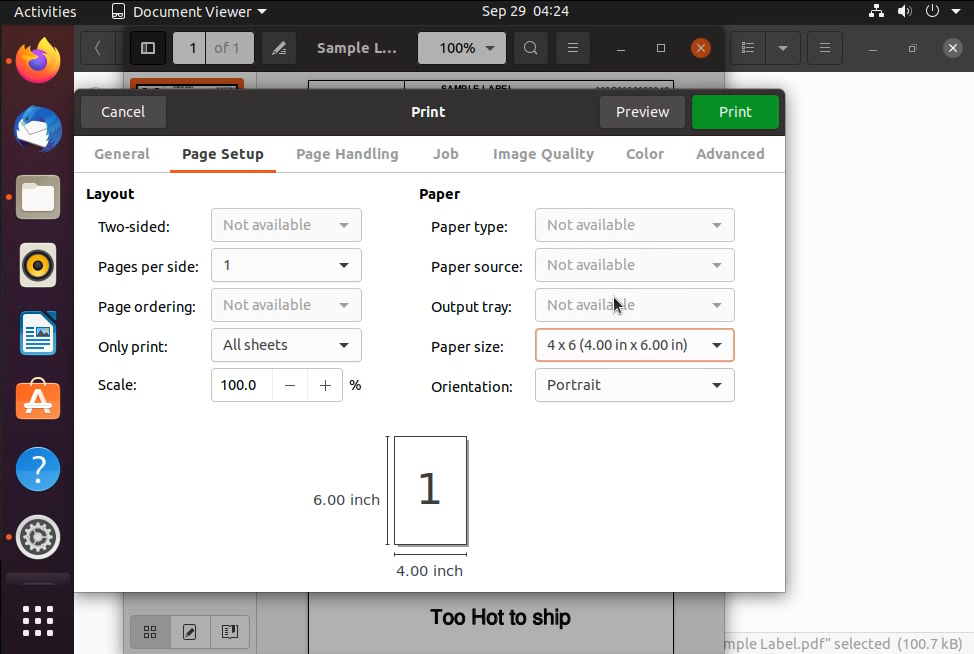
¶ How to change the default printer settings
- Go to 127.0.0.1:631 to change the default printer settings