¶ Fail to Install the Printer
¶ The most common reason that your printer was failed to install is that some of the windows features are not up to date.
We recommend you to install the printer driver on another computer. You can also try the steps below
¶ 1.Download the Diagnostic Tool
- Click Here to download the Diagnostic Tool
- Extract the file and open Diagnostic Tool.
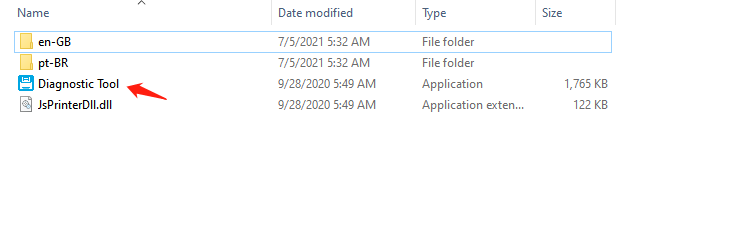
- You may need to update the windows feature. Click on Download and install.
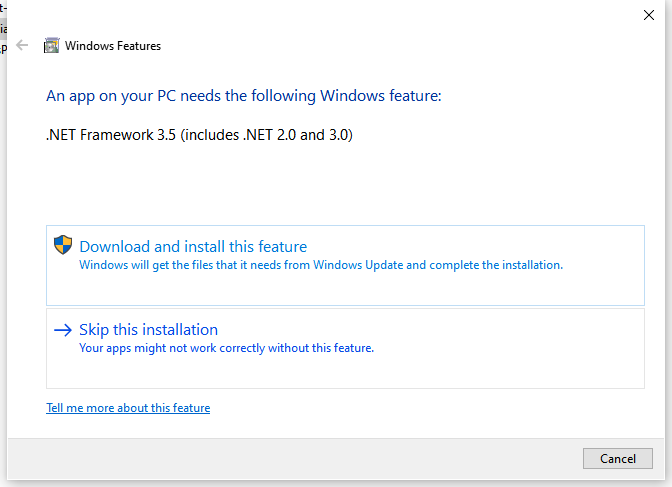
¶ 2.Use Diagnostic Tool to print a test page.
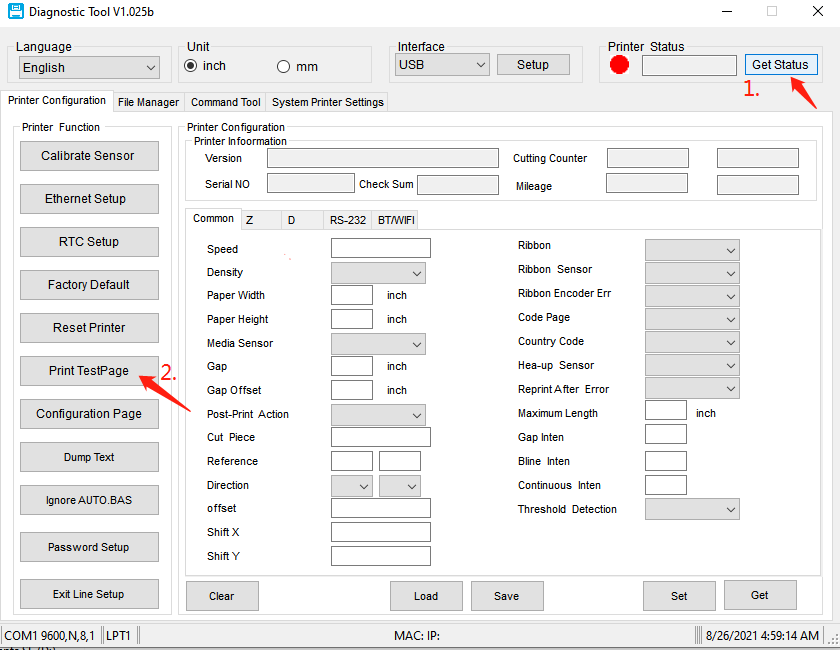
The printer is connected and working properly if the test page can be printed.You will need to install the printer driver manually.
¶ 3.Restart the print server.
- Search 【Services】 directly start, and then click on【Services】
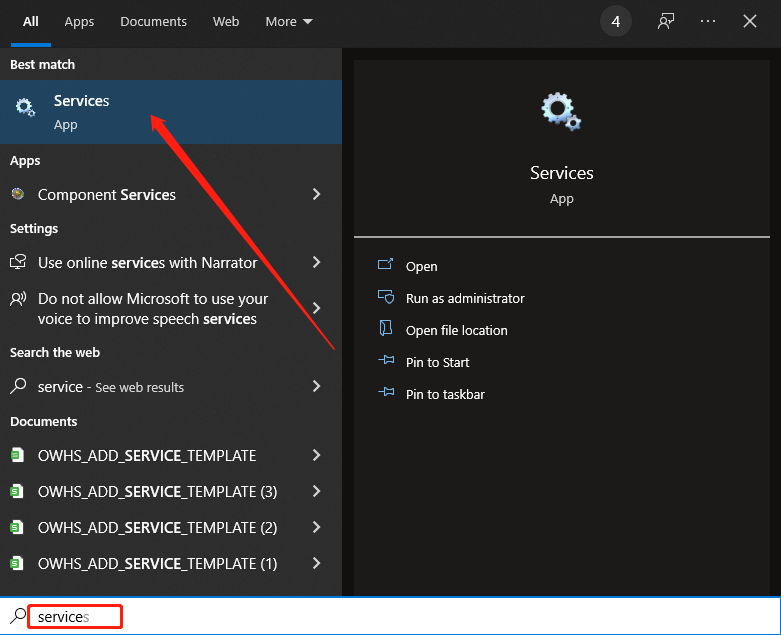
- Find 【Print Spooler】and then click it.
- Click【Restart】on the upper left corner.
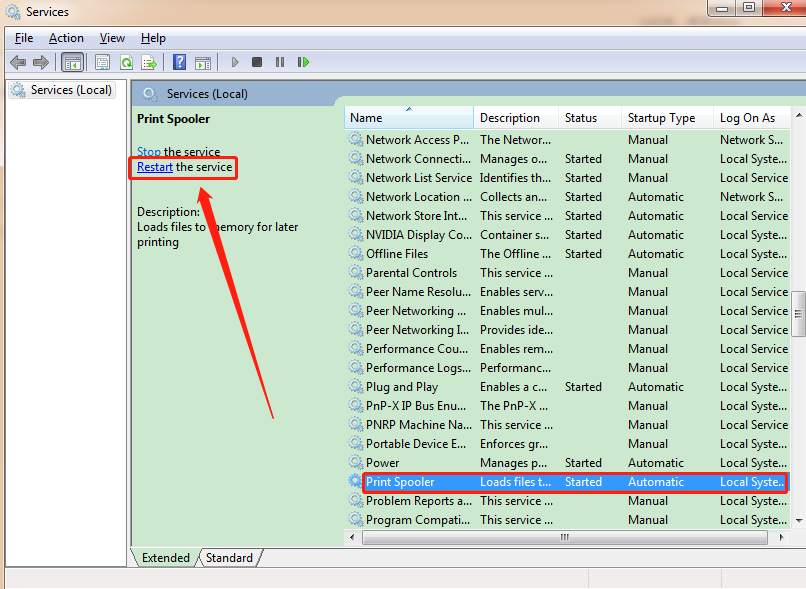
¶ 4. Install the driver manually.
-
Click on "The Printer that I want isn't listed"
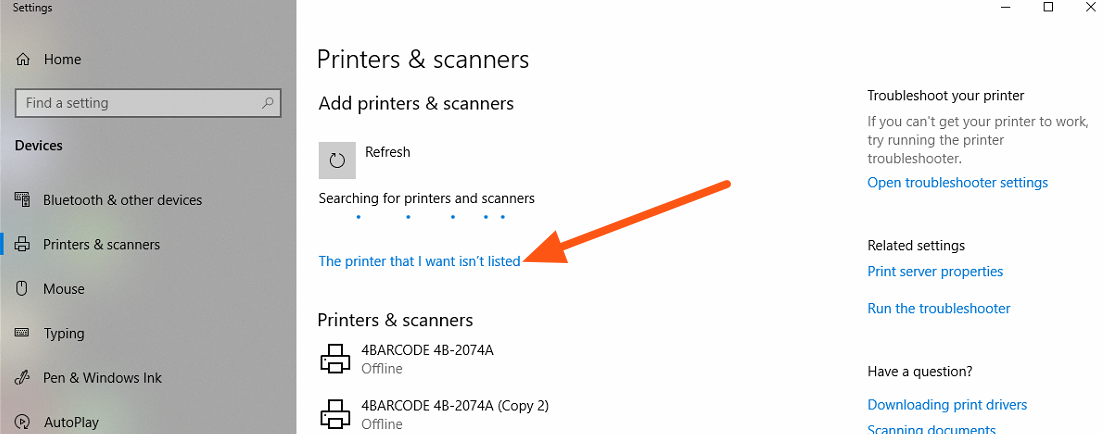
-
Click on Last Option "Add a local printer or network printer with manual settings"
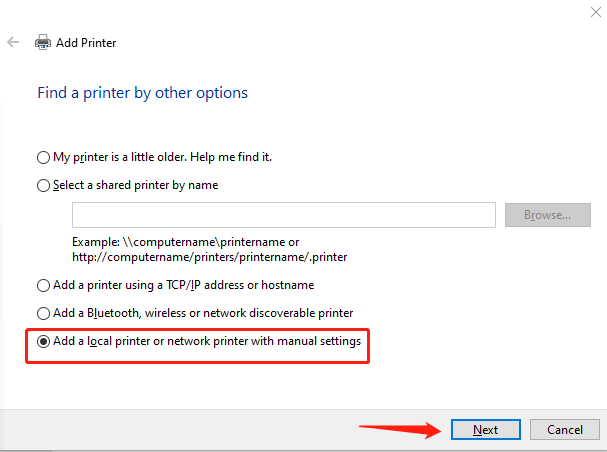
-
Select USB Port. USB001,USB002 or USB003 depends on which USB Port you are using, and then click "Next"
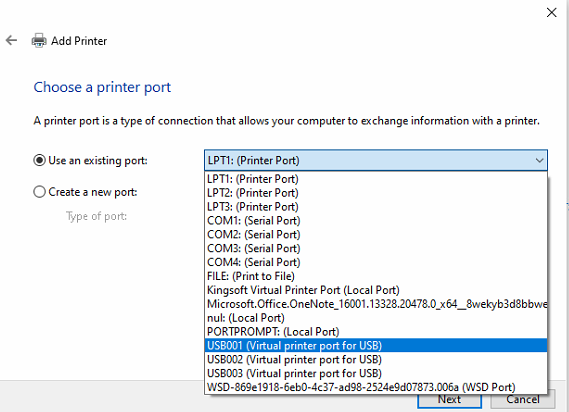
-
Choose "Have Disk", and then "Browse"
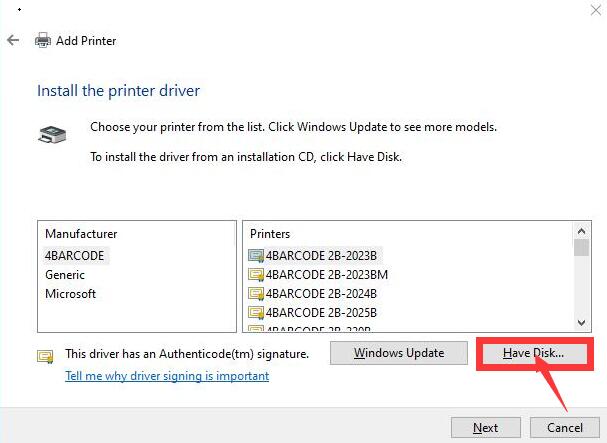
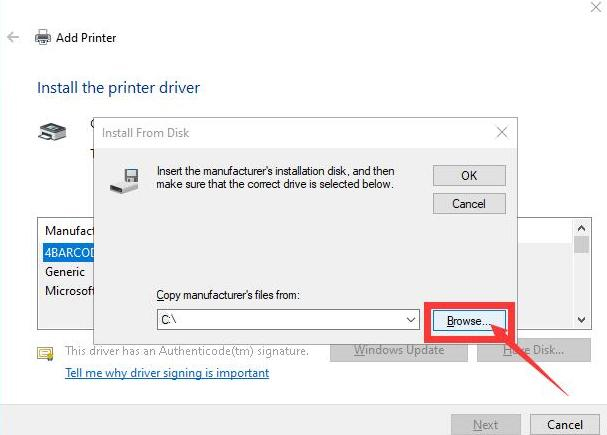
-
Go to Local Disk C, find the "4BARCODE",
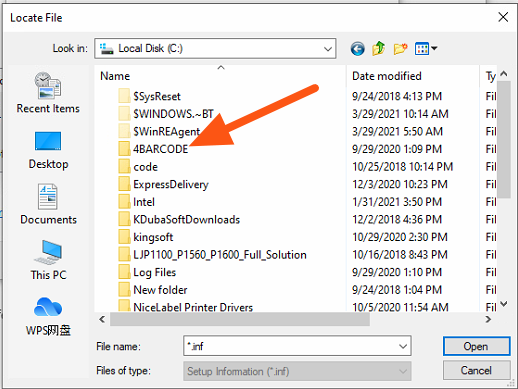
-
Select "4BARCODE.inf" file and then click on "Open"
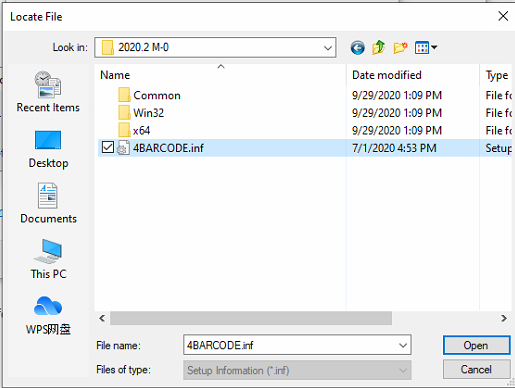
-
Find "4BARCODE 4B-2074A", go to Next, and install it.
The printer driver is installed successfully if you can find the printer name in Printers & Scanners.
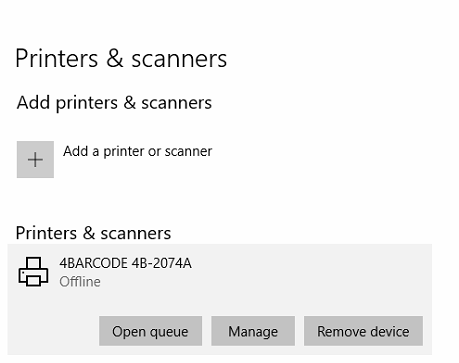
If it still doesn't work, please try to install the driver on another computer.
If you have any other questions, please connect us for a remote assistance.
💬Click here to start an online chat.
Here is how the remote session works. Chrome Remote Desktop