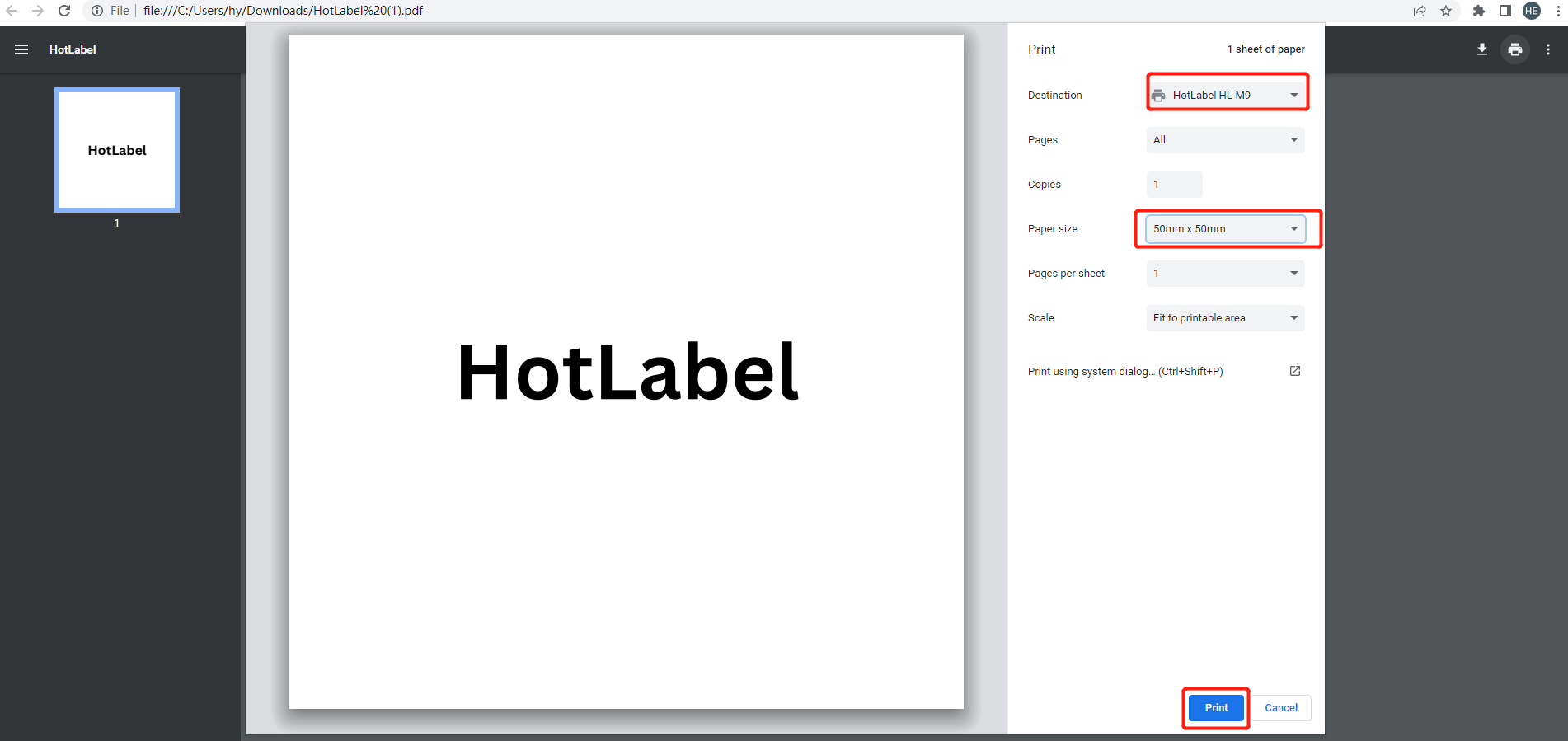¶ How to Use Canva Design Labels
¶ 1. Open Canva from this website: https://www.canva.com
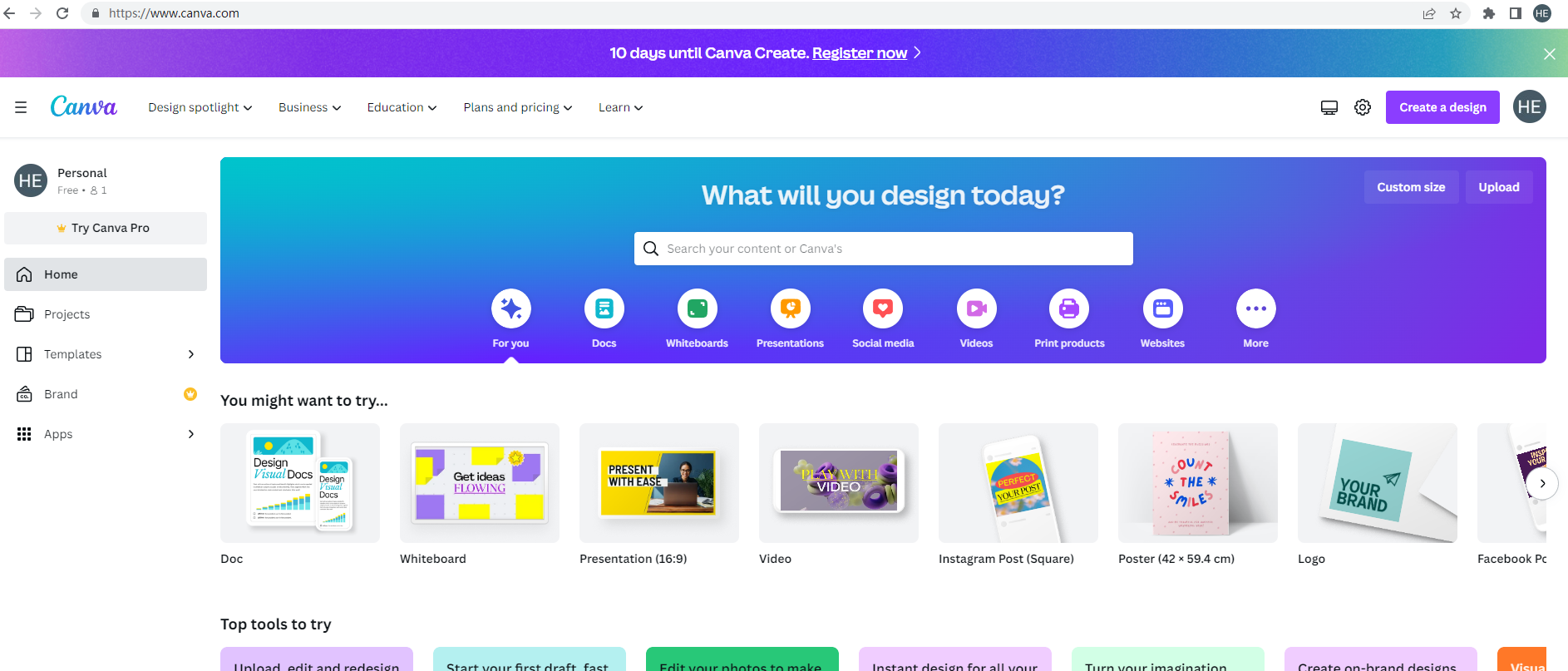
¶ 2. Follow the steps below or watch the video to creat a new label. You can custmize the label size and content.
¶ STEP 1 Creat a design
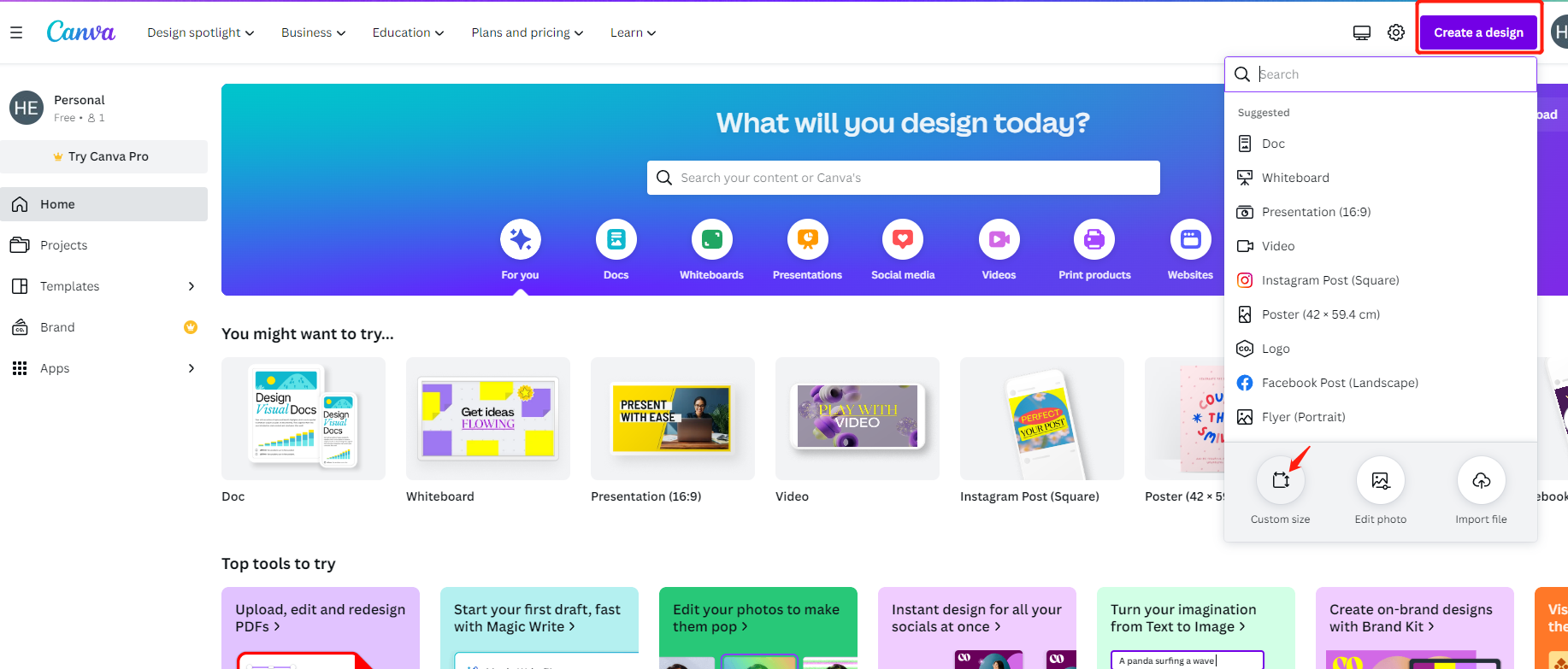
¶ STEP 2 Custom size(edit your label size)
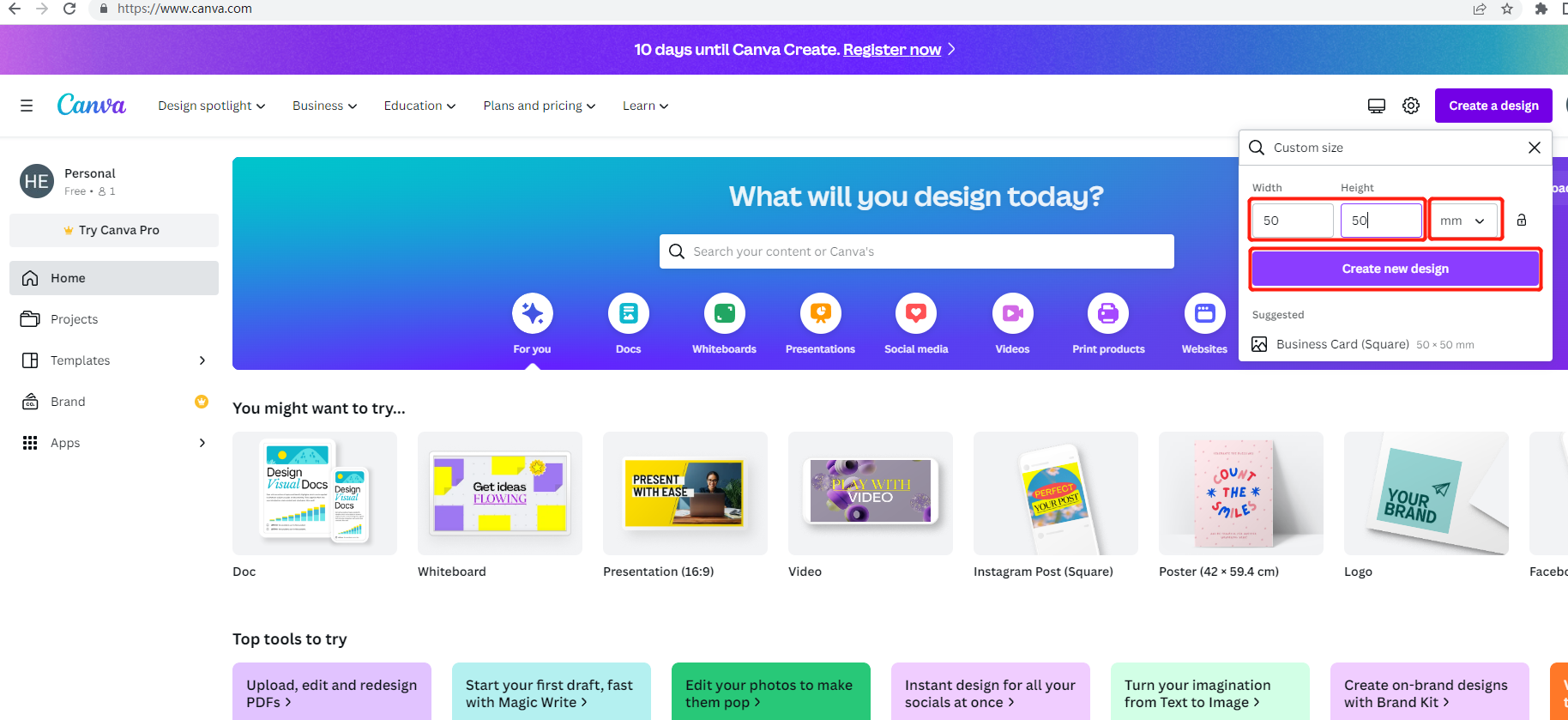
¶ STEP 3 Creat a new design
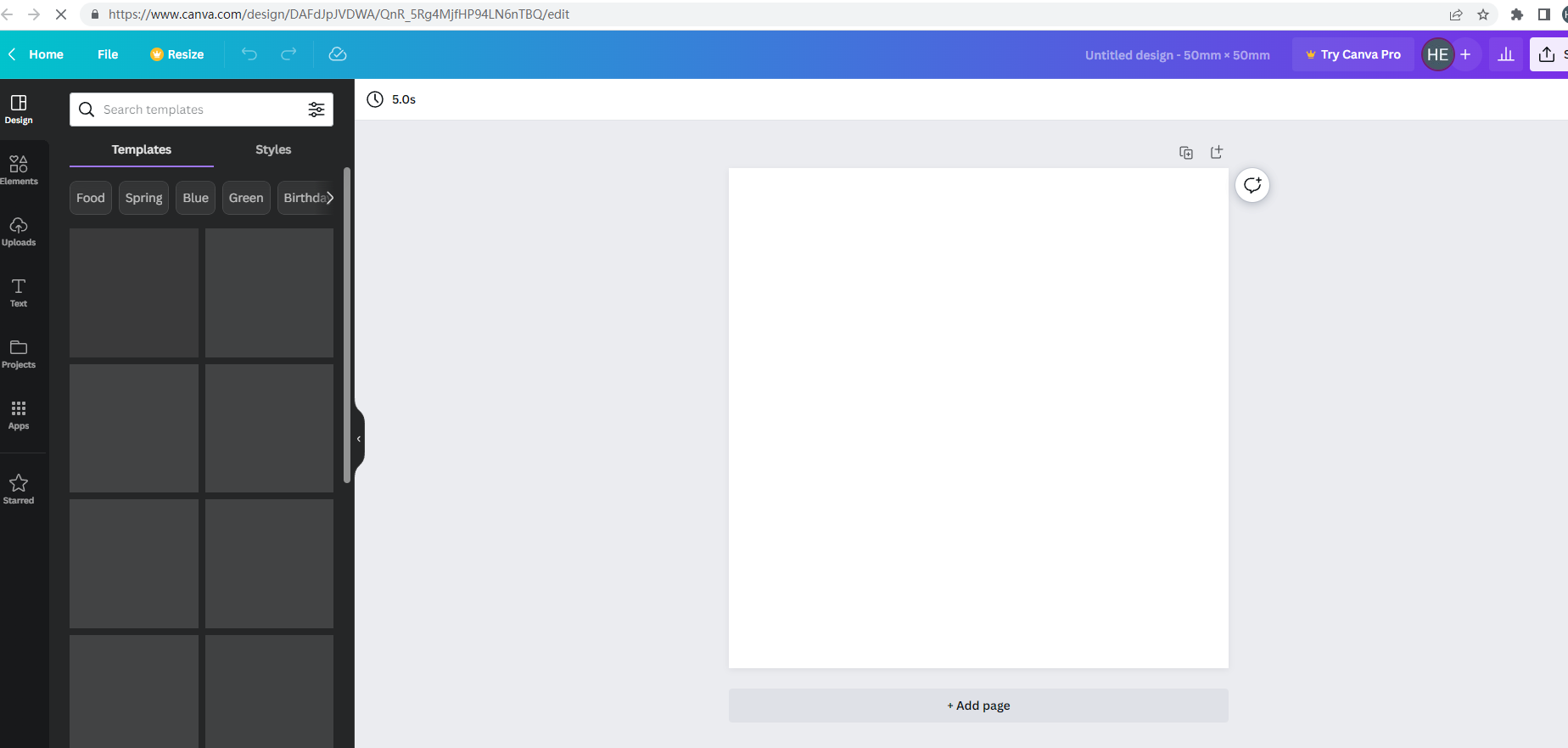
¶ STEP 4 Edit design content,add text,barcode or copy a image and paste it in the label.
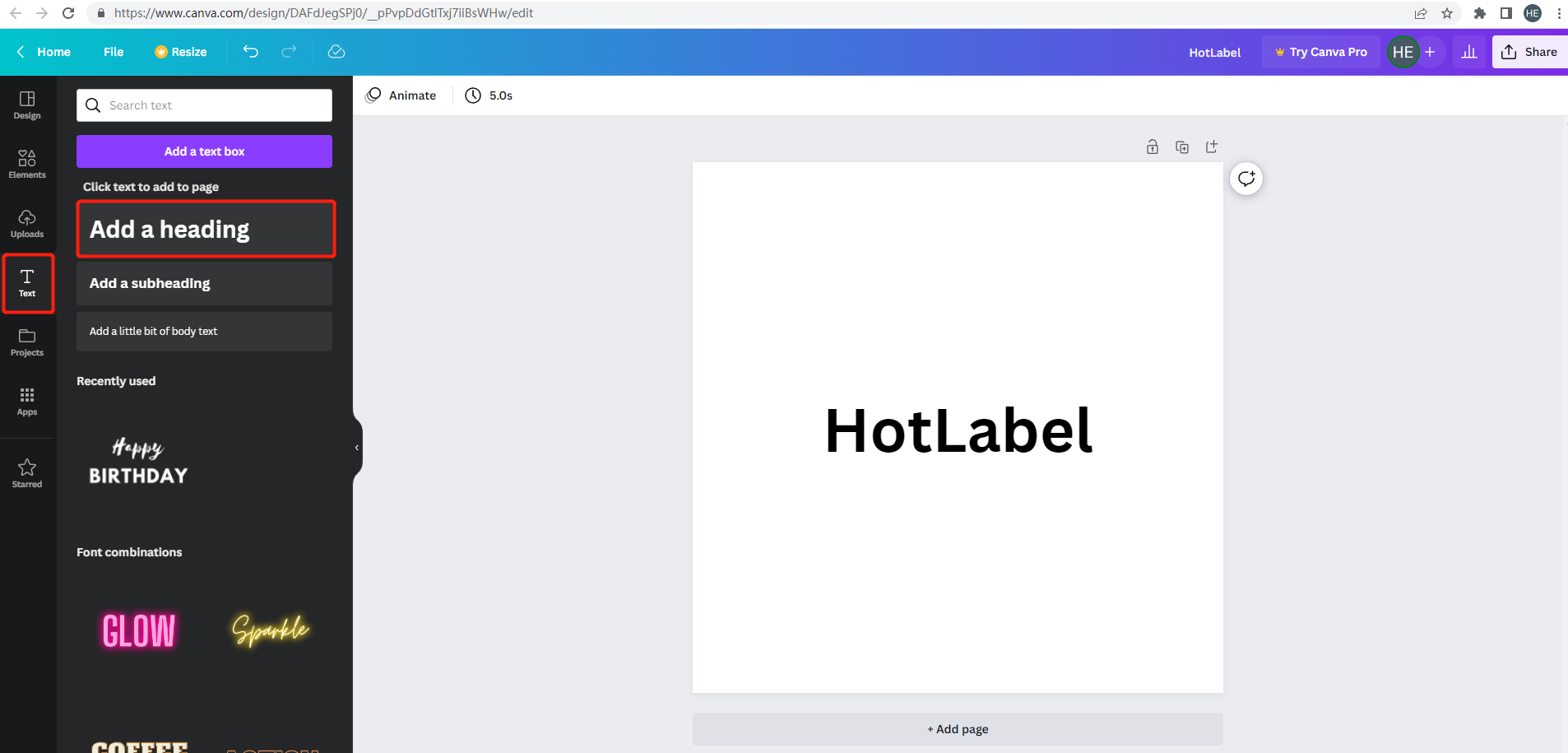
¶ STEP 5 Export design file---Share---Download
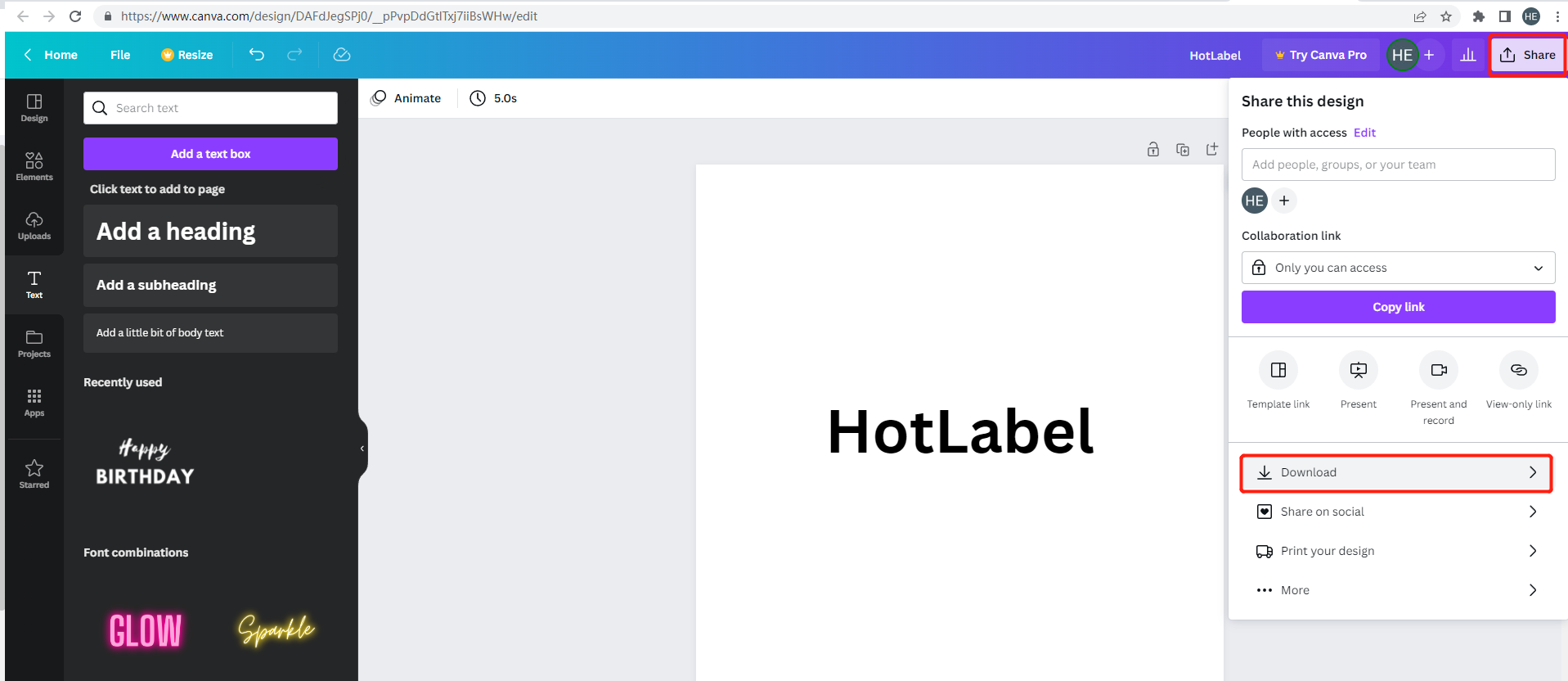
¶ STEP 6 Download---File type---PDF
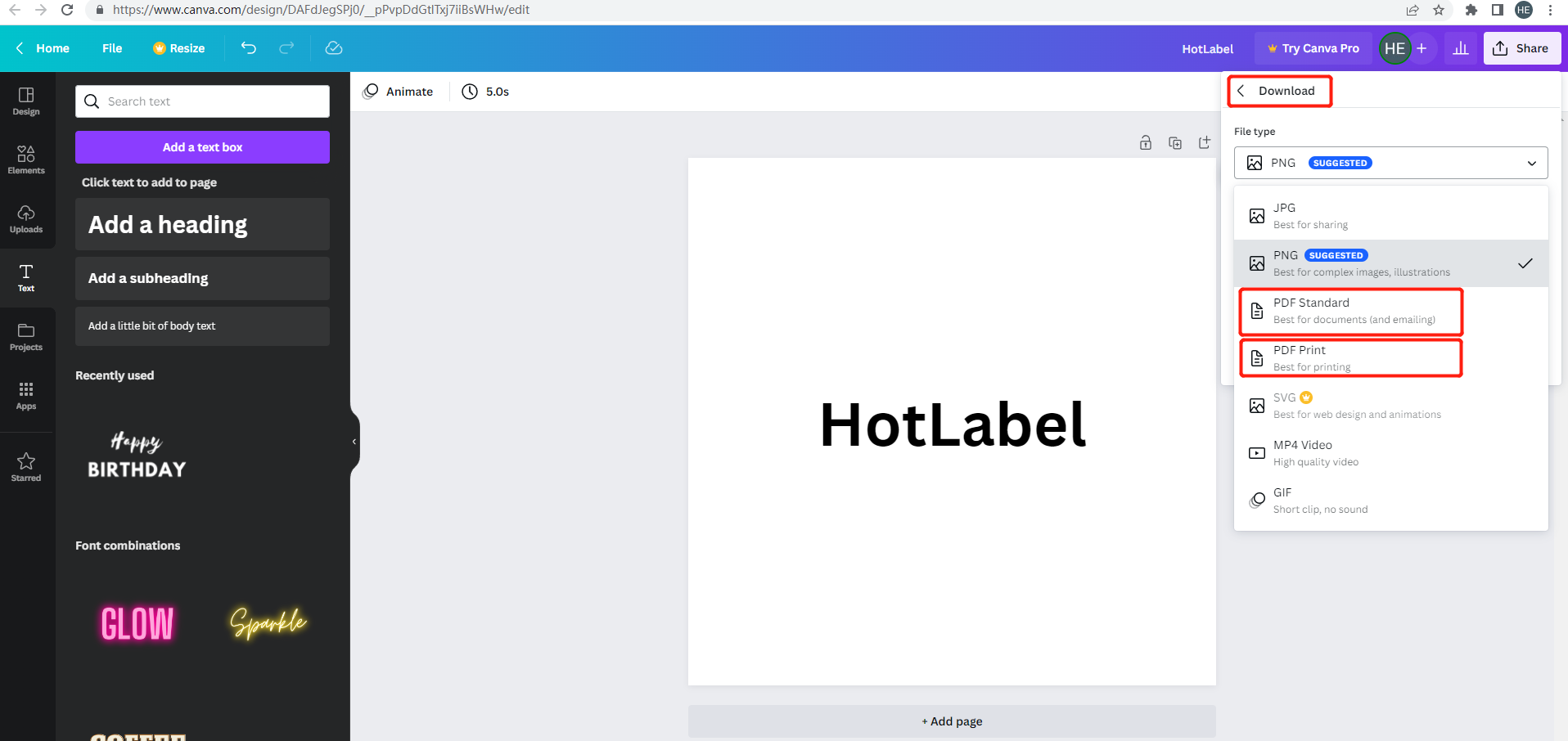
¶ STEP 7 Print this new label