¶ How to Use Bartender (Windows only)
¶ 1. Open Bartender Ultralite from the HotLabel Thumb Drive, or download it here
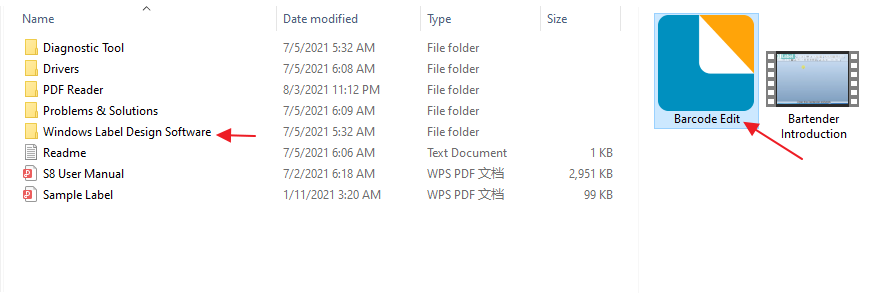
¶ 2. Follow the steps below or watch the video in the thumb drive to creat a new document. You can custmize the label shape and the label size
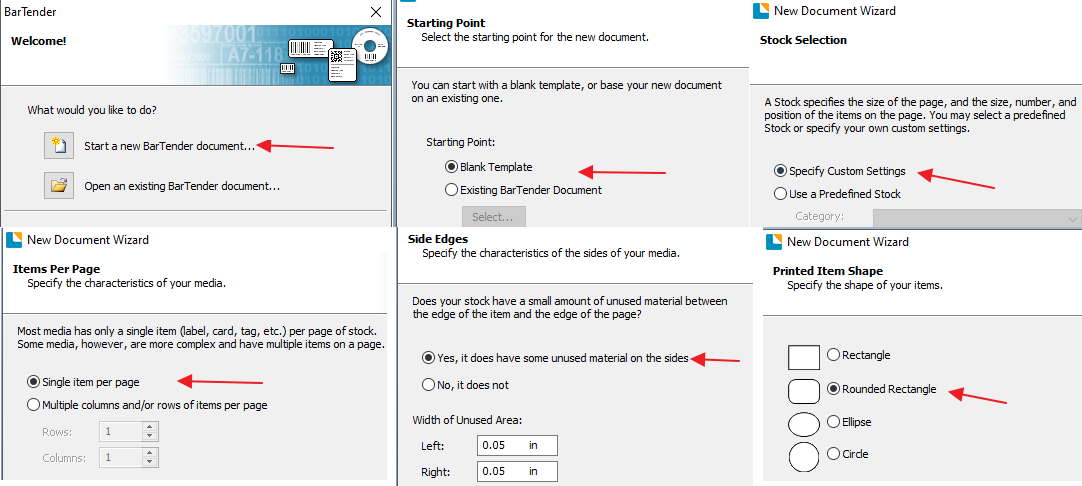
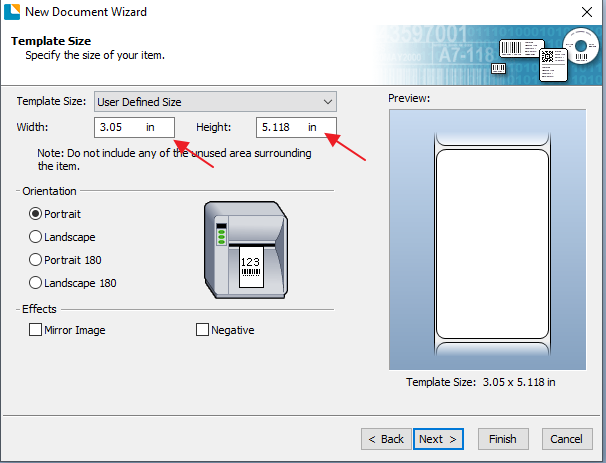
¶ 3. You can create barcodes, text and even your own logo.png file with bartender
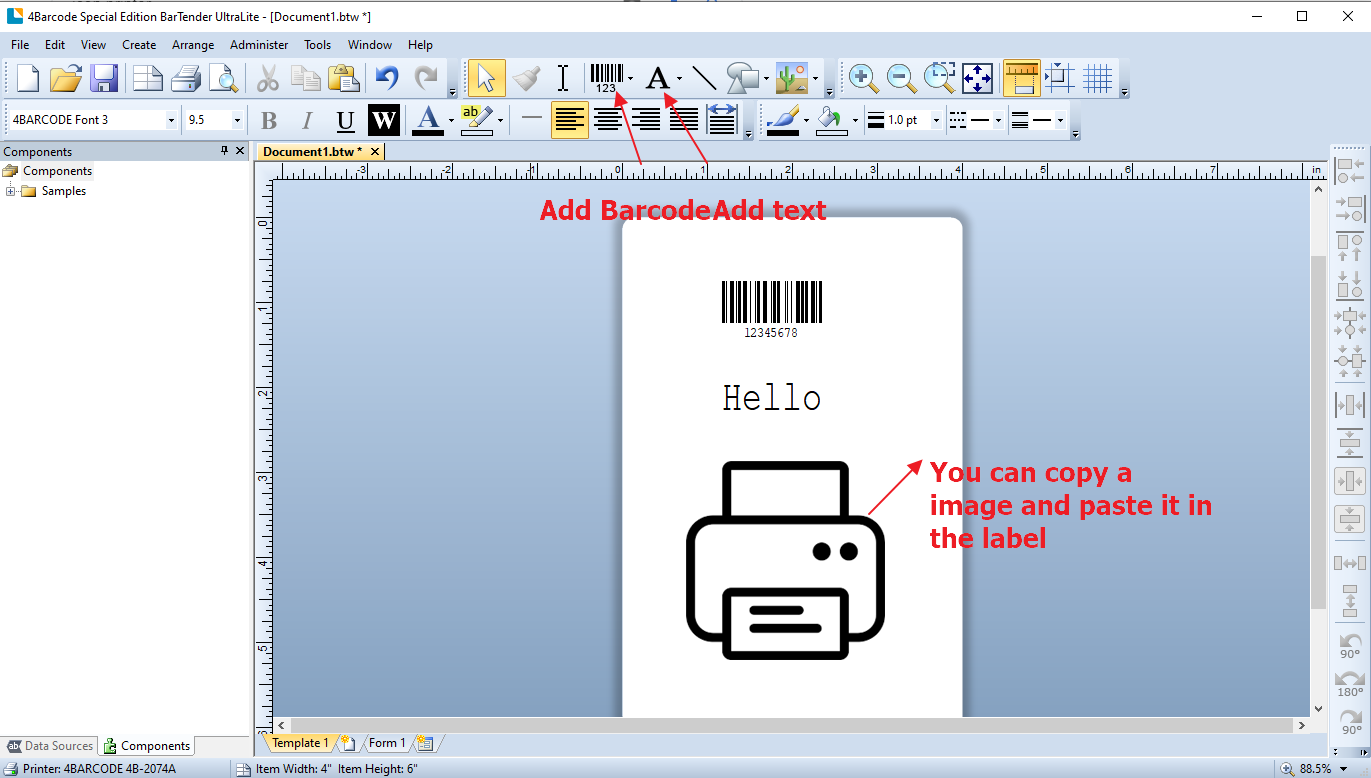
¶ 【Advanced】How to Print Multiple labels on Bartender
¶ Free Label Design Website (Windows & Mac)
¶ 1. Creat an account or skip sign in to start designing. Onlinelabels.com
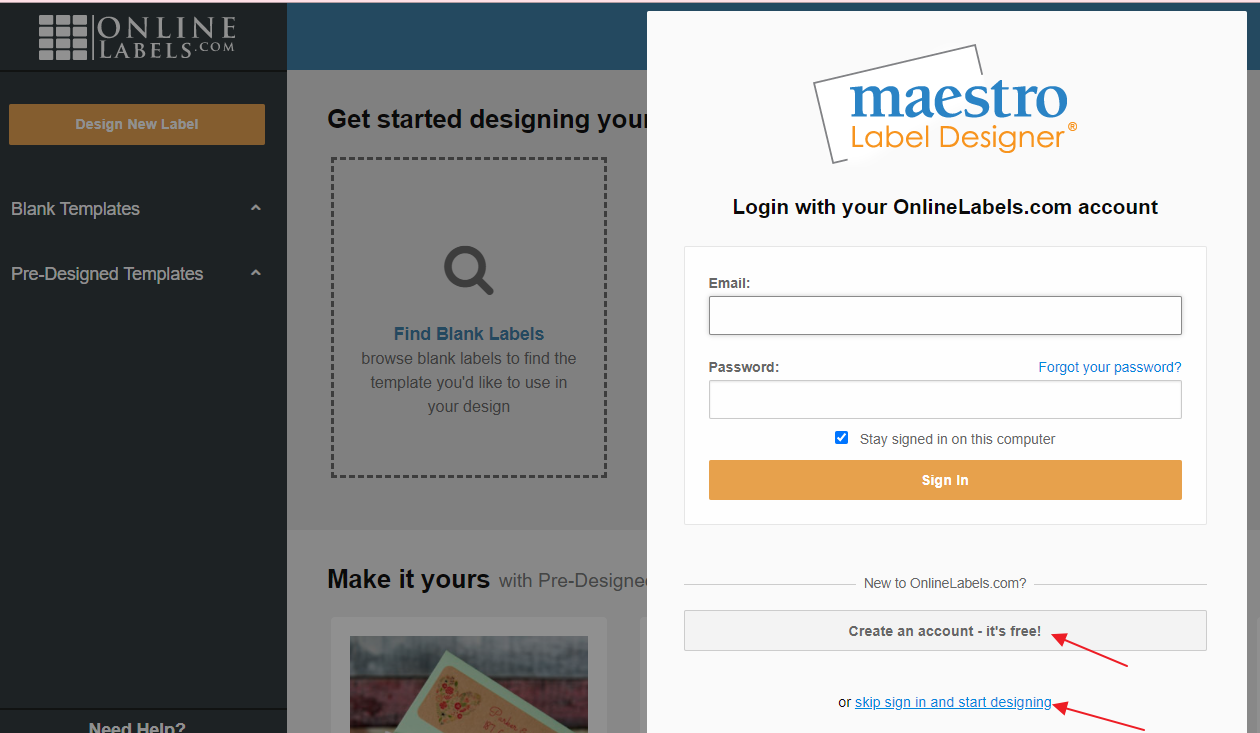
¶ 2. You can select a label size or creat your own label size.
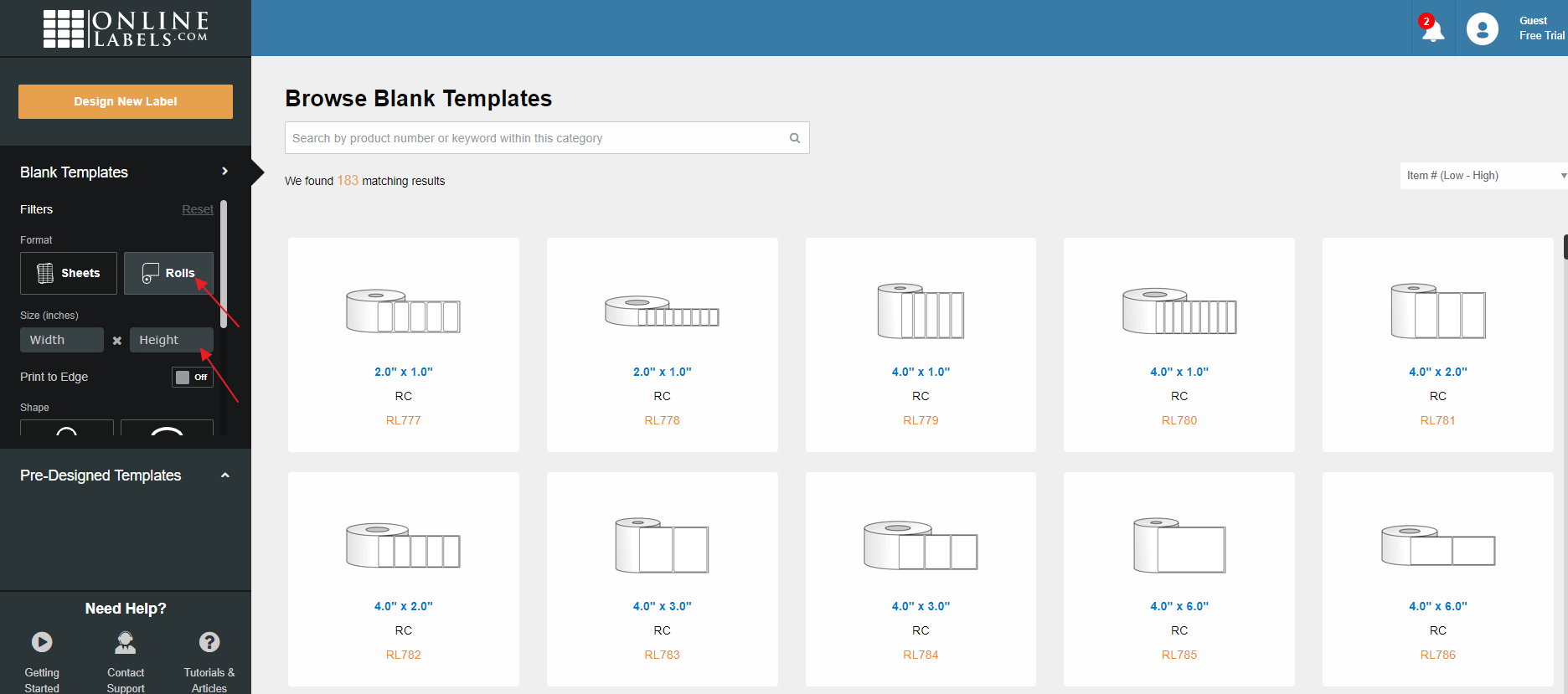
¶ 3. You can also use their online tamplate
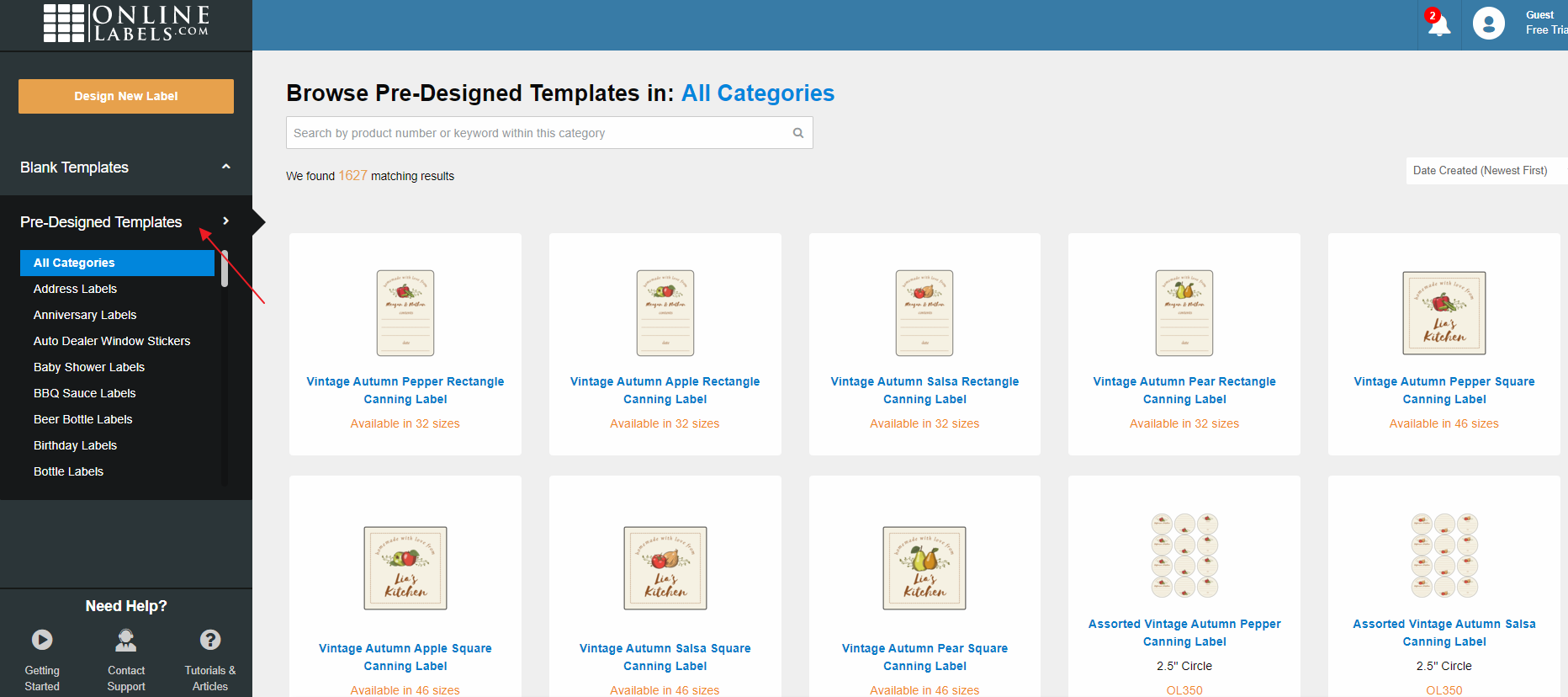
¶ 4. Click on print labels when you finish your designing your label.
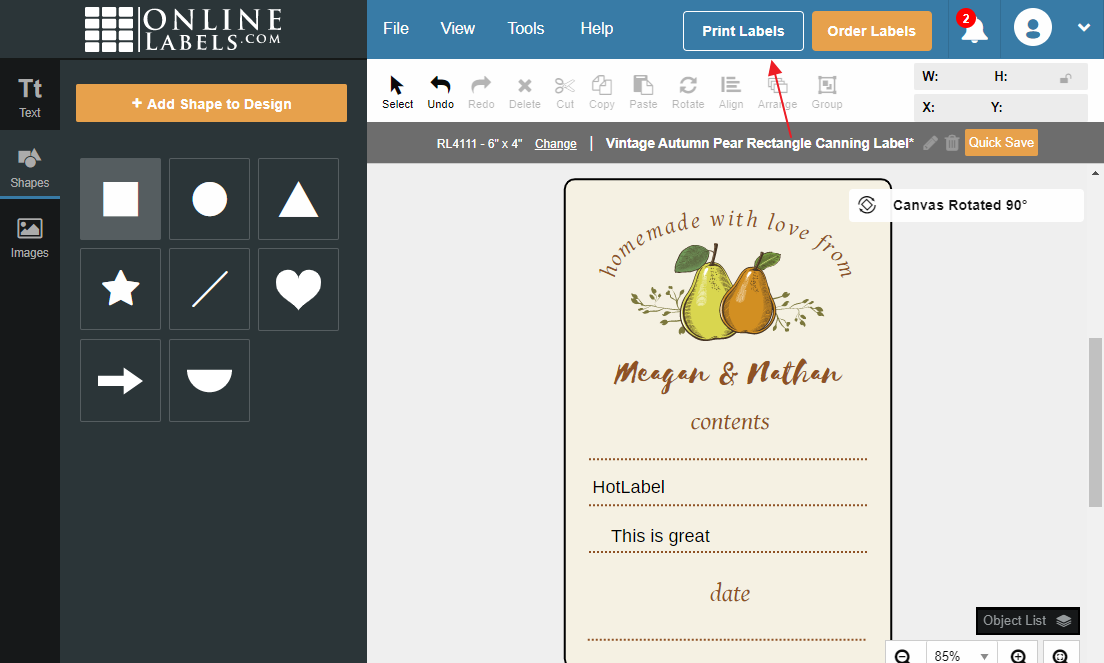
¶ 5. Click on continue printing with watermark. (There is no watermark when printing)
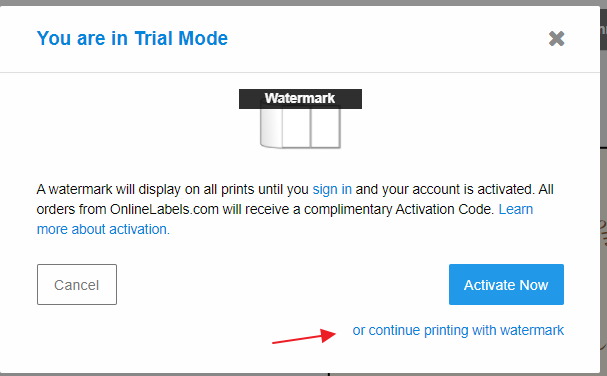
¶ 6. You can click on download, or open directly from your browser to print.
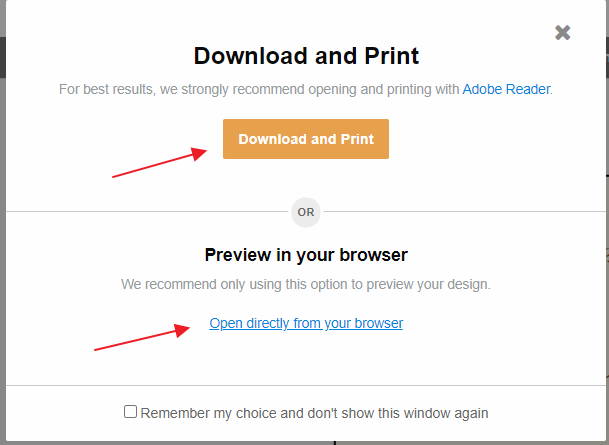
¶ 7. Click on the print icon.
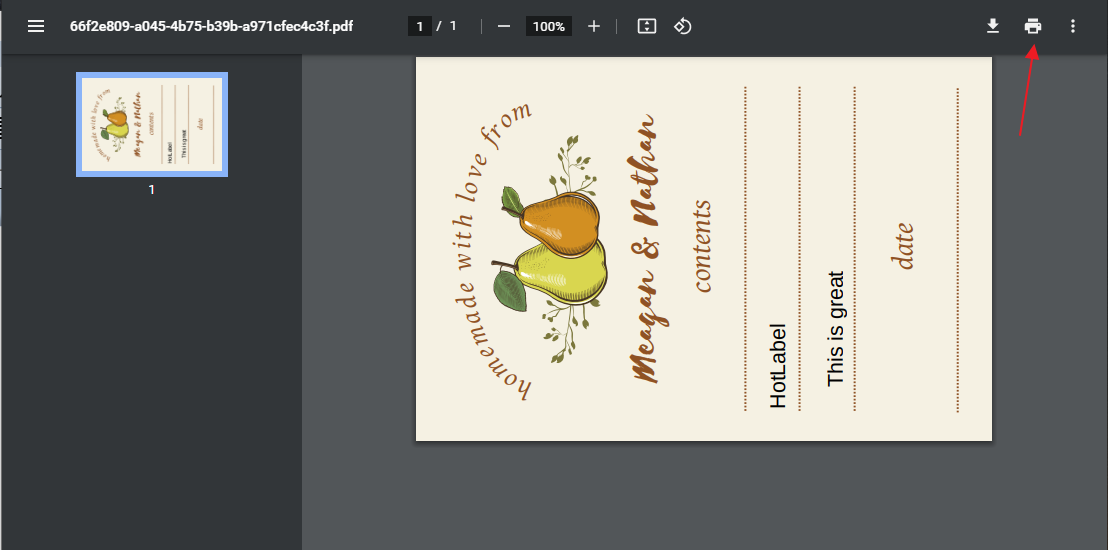
HotLabel thermal printers can only print in black and white. Here is your what your printout looks like. (Printed by HotLabel A300)
