¶ Driver Download
¶ Setup Steps
Setup Video
¶ 1. Connect to macbook using the usb cable provided
Make sure printer is connected before installation
Make sure the usb port is working (it is not blocked or damaged)
¶ 2. Install the thermal label roll
Make sure the label sticks out from the printer
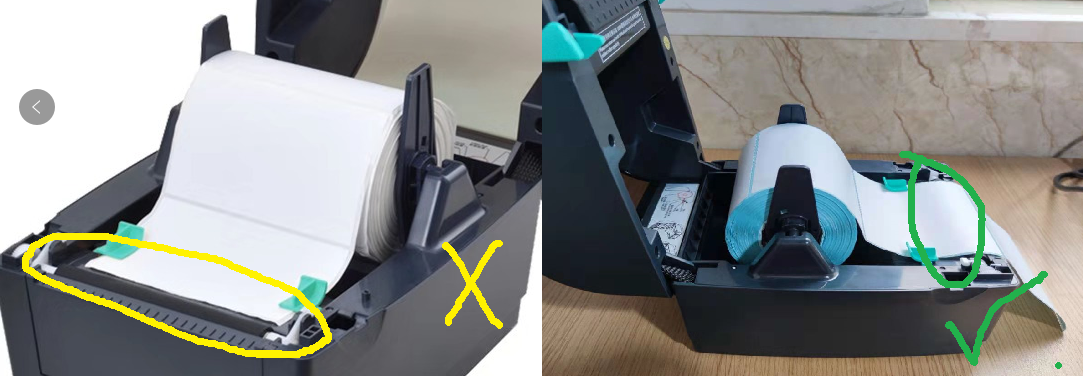
¶ 3. Install the driver
You may see a security warning pop-up. It means that the app was not
notarized by App Store, but our installation program is 100% safe.
Follow the screenshot to dismiss the popup
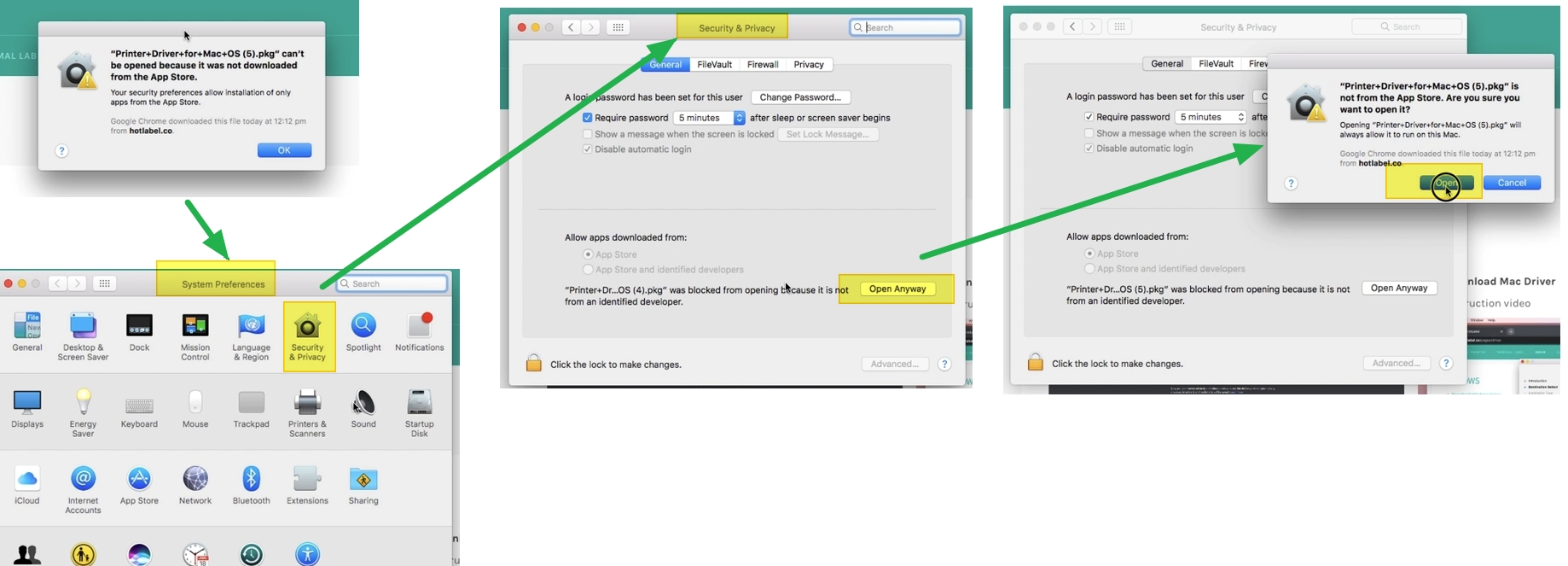
¶ 4. Print the sample label
Before printing make sure you have selected the correct setting
Below is an example of printing on chrome browser
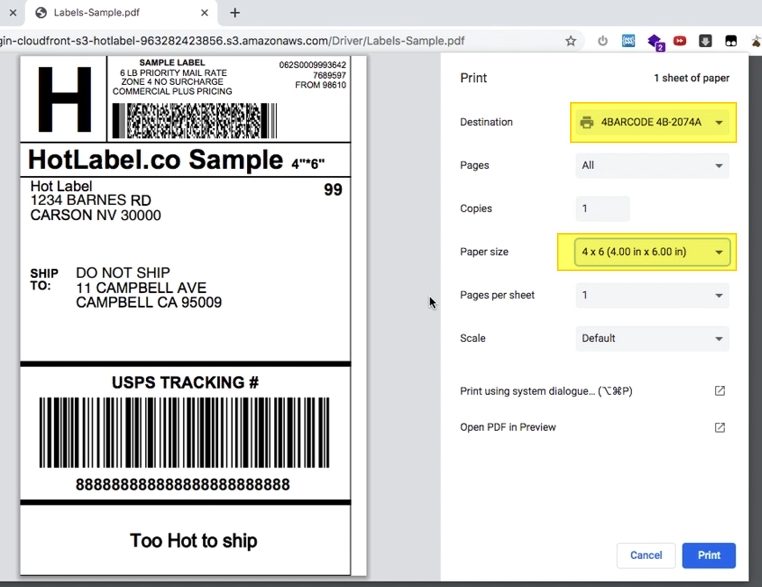
Todo: add sample label printer result
add setup shot