¶ How to change printer settings
If you are not very good with printers, we don't suggest you to change the printer settings.
¶ Open Diagnostic Tool
- Open HotLabel Thumb Drive, and then open 【Diagnostic Tool.exe】
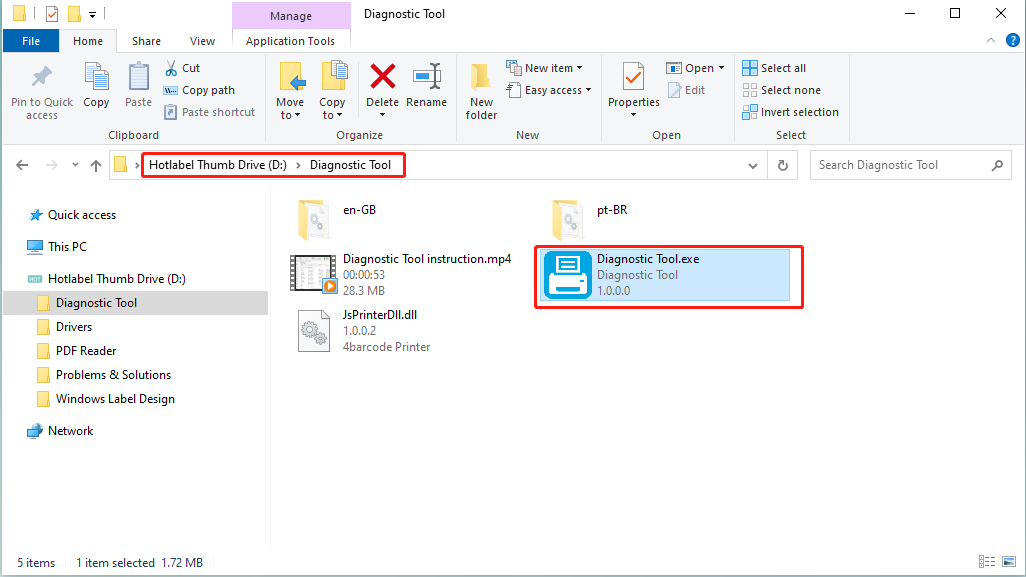
- Download Diagnostic Tool.rar
¶ Change the printer settings
- Click on 【Get Statues】to get the printer status
- Click on 【Z】 > 【Get】 to get the printer parameters
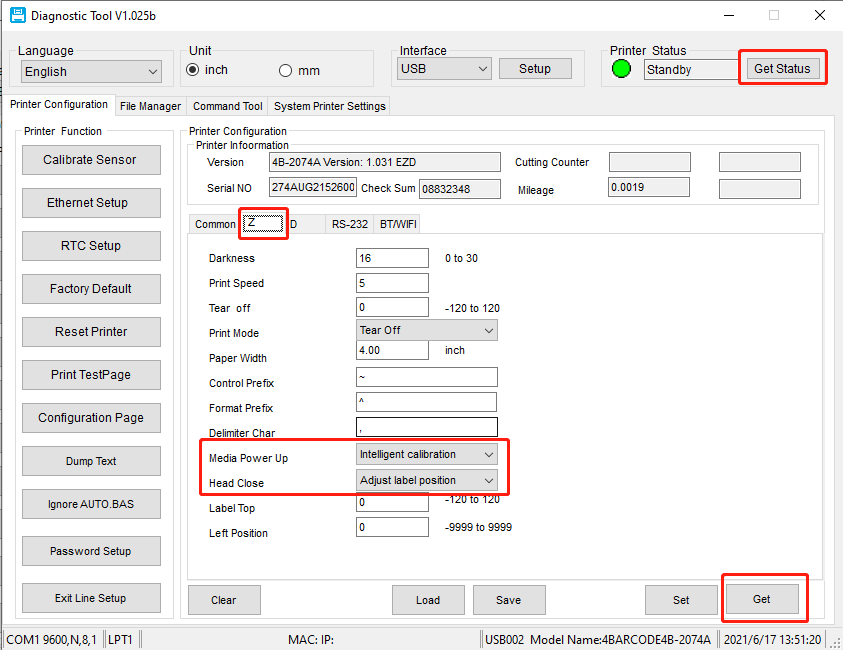
- Change the Media Power Up to 【No motion】
- Change the Head Close to 【No motion】
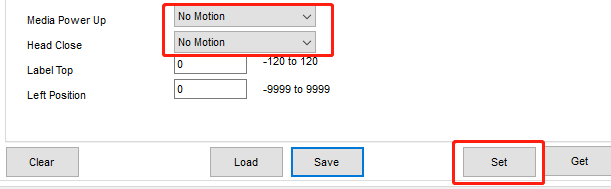
- Click 【Set】 to save the settings
- Restart the printer
¶ Install a Label
- Install a thermal label with the thermal side facing up.
- Make sure the label edge is on the top of the label roller.
- Hit 【Print】
¶ How to reset the printer
If you have any problems of printing on the single labels, please contact us via email support@hotlabel.co