¶ Why does label jam occur?
¶ Common reasons for label jams are as follows.
¶ 1.1 Wrong way of tearing labels
- Please tear off the label toward up, not down.
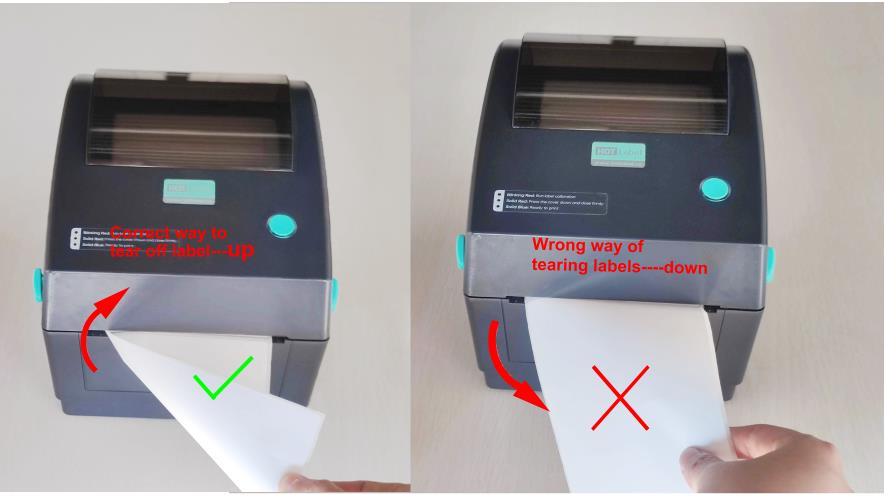
¶ 1.2 The label is broken and the sticker sticks on the printer and causes the label to jam.
- Please remove the broken label and then print.
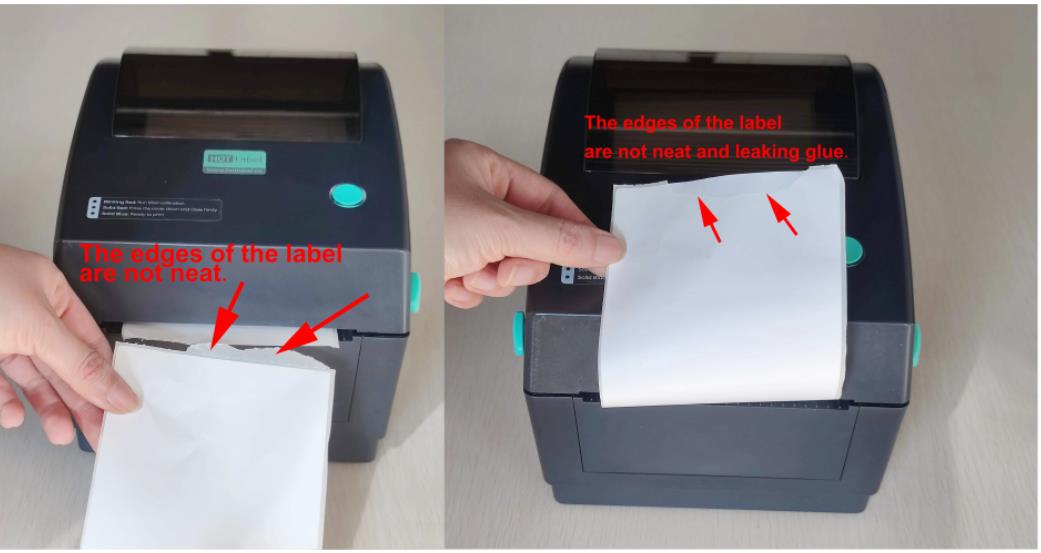
¶ 1.3 After the printer is switched on, the auto-calibration feeds out three labels and retracts them back in, and causes label jams.
If this happens every time when you turn on the printer, it is recommended to cancel the auto-calibration function. Click the link below to find out how.
How to cancel the auto-calibration function